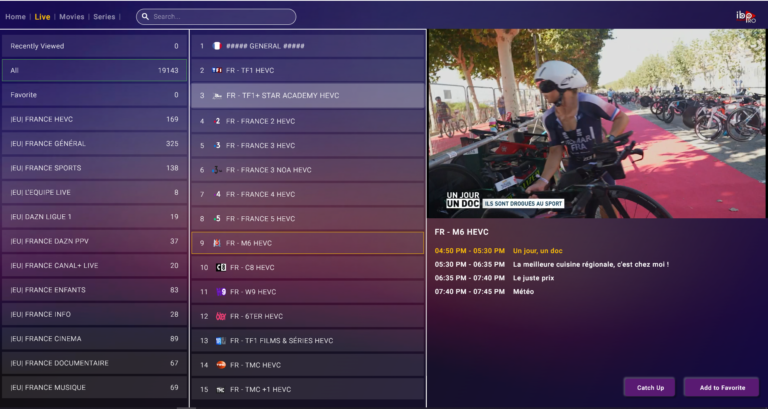If you’re looking for a reliable IPTV player to enhance your streaming experience, IBO Player is an excellent choice. This guide will walk you through the process of setting it up and activating it step by step so you can start enjoying your favorite content hassle-free.
Step 1: Download and Install IBO Player
- Locate the App: Go to your device’s app store (Google Play Store for Android or App Store for iOS).
- Search for “IBO Player”: Type the app name into the search bar.
- Download and Install: Click “Install” and wait for the app to download and install on your device.
Step 2: Launch the IBO Player App
- Open the App: Once installed, open IBO Player on your device.
- Take Note of the Device ID and Key: Upon launching the app, you’ll see a unique Device ID and Device Key displayed on the screen. These are essential for activation.
Step 3: Visit the IBO Player Activation Portal
- Open a Browser: On your computer or mobile browser, visit the official IBO Player activation website.
- Enter Your Details: Input the Device ID and Key exactly as shown in the app.
- Create an Account: If required, sign up for an account to manage your playlist and activation.
Step 4: Add Your Playlist
- Log into Your Account: After activation, log in to the IBO Player portal.
- Upload Your Playlist: Choose the option to upload your IPTV playlist in M3U or Xtream Codes format.
- Assign the Playlist: Link the uploaded playlist to your device by selecting its Device ID.
Step 5: Activate IBO Player
- Purchase the Activation: IBO Player requires a small one-time fee to activate. Follow the steps on the portal to make the payment.
- Confirm Activation: Once payment is successful, the app on your device will reflect the activation status.
Step 6: Start Watching
- Open the App: Launch IBO Player on your device.
- Access Your Playlist: Your uploaded playlist will now appear. Navigate through the categories to select what you want to watch.
- Enjoy Streaming: Sit back and enjoy your favorite channels and shows.
Tips for a Smooth Experience
- Check Your Internet Connection: Ensure a stable internet connection for uninterrupted streaming.
- Update Your Playlist Regularly: If your playlist has an expiration date, update it before it expires.
- Reach Out for Support: If you face any issues, check IBO Player’s FAQ or contact their support team.
Unlock the Full Potential of IBO Player
With IBO Player, you can enjoy a seamless IPTV experience. Whether you’re new to streaming or an experienced user, this powerful player simplifies the process of accessing your favorite content.
Need a playlist or activation? Visit our online store to purchase yours today!